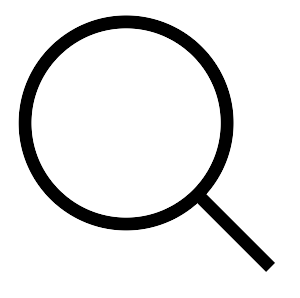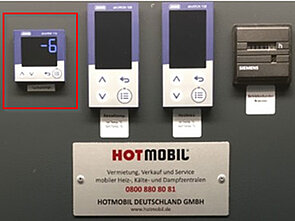Technical Support
Our Technical Service is your competent contact for all questions regarding all technical malfunctions and problems with the rental equipment. In close coordination with you, our team will find a quick solution and organize the necessary measures. Below you will find tips on how to rectify faults in rental equipment yourself.
Furthermore, the department also takes care of repair and maintenance orders. Your equipment is not working properly? Then we will be happy to advise you on what steps are sensible. Often you can replace wearing parts such as heating rods quite easily and with a few simple steps yourself, you can get the spare parts directly from us or in our online store. If there is another defect or error, we offer a corresponding repair service. For this you can use the service request form below.
What to do in case of a program abort when the maximum temperature deviation is reached?
HOTMOBIL: First check whether the unit is suitable for the application. Rule of thumb: A unit with 21 kW is suitable for up to 150 m² floor area, a unit with 36 kW for up to 250 m². You can also adjust the parameters "Allowed time deviation" & "Allowed temperature deviation" if necessary. To do this, press and hold the "OK" key for 5 seconds to enter the basic menu. Then press "OK" to call up the system settings. Then change the temperature and time deviation parameters. The parameters are factory set to 3K and 3 hours. If you now increase the time deviation, the system has more time to reach the specified temperature.
The display is no longer readable - what now?
HOTMOBIL: To adjust the contrast of the display, proceed as follows:
- Switch off the power supply to the system
- Open the boiler door of the device
- There are two pieces of wing nuts in the upper part and two pieces of hexagon nuts in the front part. Loosen them, then the cover can be lifted off.
- On the back of the cover there is the display board and on it below the battery there is a potentiometer (poti).
- The potentiometer can be used to change the contrast of the display (use a small electric screwdriver for this).
If this does not improve the situation, contact HOTMOBIL.
What can be done if the mobile heating system does not provide heating power?
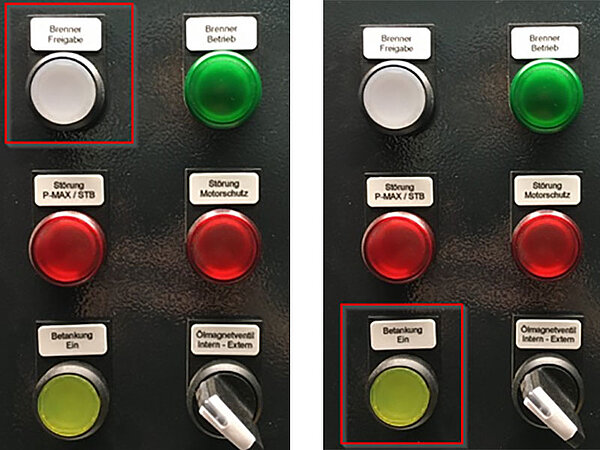
HOTMOBIL: There are two possibilities here, which you can easily check yourself on the control of the system.
Left: Check whether the "Burner release" is activated. If not, press the "Burner enable" key.
Right: Check whether the "Refueling On"/"Refueling" button has been pressed or is lit. After pressing this button, the burner is briefly blocked - in this case, wait 40 minutes from refueling.
How to solve problems with water pressure in a mobile heating system?

HOTMOBIL:
- Check the water pressure of the system.
- If the pressure is low, look for the leak and eliminate it.
- Fill up water to approx. 1.5 - 1.7 bar and bleed the system.
- Unlock the pressure switch by lifting the brass nipple upwards with a small screwdriver.
- Press the "Reset safety relay" button on the control cabinet (see picture).
What can be done if there is a malfunction of the safety temperature limiter in a mobile heating system?
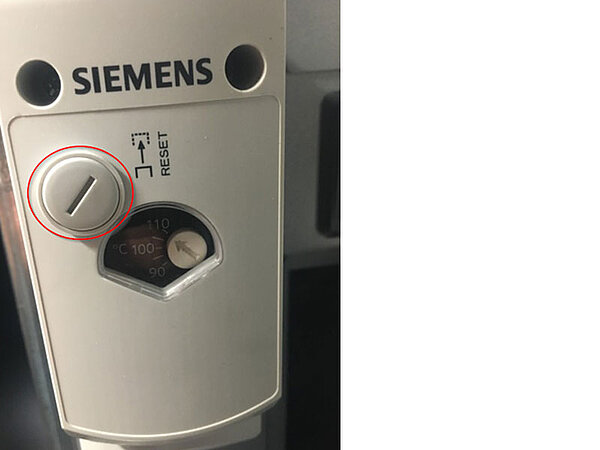
HOTMOBIL:
- Allow the boiler to cool down.
- Remove the screw connection from the safety temperature limiter and unlock it by lifting the pin inside upwards with a small screwdriver.
- Press the "Reset safety relay" button on the control cabinet.
How can a differential pressure fault indicated by error code E 41 be rectified?
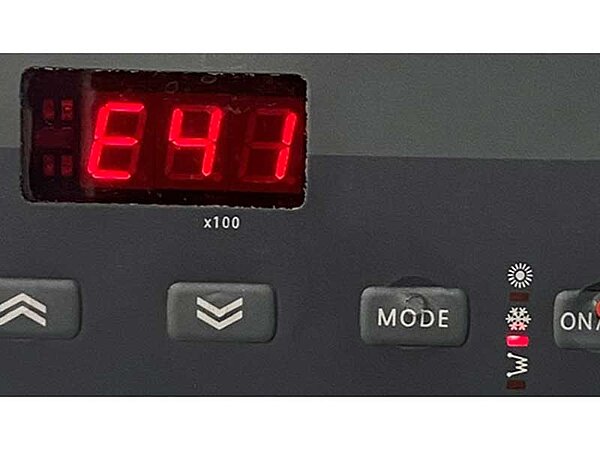
HOTMOBIL: Possible solutions are:
- Check the water pressure of the plant. The water pressure should be 2 bar when the system is at a standstill, without the internal pump running
- Is the system sufficiently vented? (There may be air bags in the hose line).
- Is a bypass installed? If so, open the bypass so that the flow can pass through it.
- Briefly press the ON/OFF button to acknowledge the fault. B
- If the fault occurs again, check the above points again.
How can a high pressure fault, indicated by the error code E01 or E21, be rectified?

HOTMOBIL: Possible solutions are:
- Is the condenser clean or covered with a layer of dust? If so, switch off the unit and clean it with a water hose.
- Is the unit in the shade or in the middle of the sun? If the system is located in the blazing sun in midsummer, high-pressure malfunctions can occur because the waste heat can no longer be properly dissipated.
- To acknowledge the malfunction, first press the small red button of the HP switch (make sure that it clicks quietly) and then it can be acknowledged on the controller by briefly pressing the ON/OFF button.